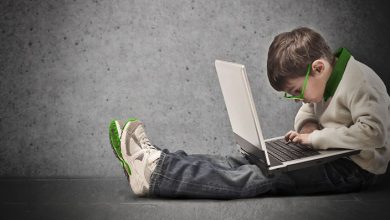The intricate processes of memory formation and storage are central to human cognition, allowing us to retain and recall experiences, knowledge, and skills. Understanding how memories are created and stored is a fascinating exploration into the inner workings of the brain. In this article, we delve into the multifaceted journey of memory, from its inception to its preservation.
1. Encoding: The Genesis of Memory
- Encoding is the initial step in memory formation, where sensory information is transformed into a format the brain can store. Various forms of encoding include visual, acoustic, and semantic encoding.
2. Sensory Memory: A Fleeting Glimpse
- Sensory memory briefly holds sensory information, such as sights, sounds, and smells, for a fraction of a second before transferring it to short-term memory.
3. Short-Term Memory: The Cognitive Workspace
- Short-term memory temporarily stores information for immediate use. It has limited capacity and is susceptible to decay without rehearsal.
4. Working Memory: The Mental Multitasker
- Working memory is an active cognitive system that holds and manipulates information needed for tasks like problem-solving and decision-making.
5. Long-Term Memory: The Vault of Experience
- Long-term memory is the repository of enduring knowledge and experiences. It is divided into explicit (declarative) and implicit (procedural) memories.
6. Hippocampus and Memory Consolidation:
- The hippocampus plays a crucial role in converting short-term memories into long-term memories through a process known as memory consolidation.
7. Neural Connections: Strengthening Memories
- The strengthening of neural connections, or synapses, through repeated activation is a key mechanism in memory storage. This process is known as long-term potentiation.
8. Brain Regions and Memory Storage:
- Different brain regions are involved in various types of memory storage. For instance, the amygdala is linked to emotional memories, while the prefrontal cortex is vital for executive functions.
9. Neurotransmitters and Memory: The Chemical Messengers
- Neurotransmitters like dopamine and serotonin play a role in modulating memory processes by influencing synaptic communication.
10. Forgetting: The Ebb and Flow of Memory – Forgetting is a natural phenomenon, and it occurs due to interference, decay, or retrieval failure. It is an integral part of memory regulation.
11. Enhancing Memory: Techniques and Strategies – Techniques such as spaced repetition, mnemonic devices, and visualization can aid memory retention and recall.
12. Sleep and Memory Consolidation: A Restorative Role – Sleep plays a crucial role in memory consolidation, allowing the brain to process and organize information acquired during wakefulness.
13. Memory Disorders: Unraveling the Complexity – Conditions like Alzheimer’s disease, amnesia, and other memory disorders offer insights into the fragility and complexity of memory processes.
The journey of memory formation and storage is a remarkable exploration into the intricate workings of the human brain. From the initial encoding of sensory input to the consolidation of experiences in the vast expanse of long-term memory, the processes are a testament to the complexity and wonder of cognition. As we unravel the mysteries of memory, we gain a deeper appreciation for our ability to preserve and recall our life’s experiences, shaping our identities and enabling us to navigate the intricate tapestry of our existence.
Optimizing Your Phone’s Performance: A Guide to Clearing Memory
In the digital age, our smartphones have become essential tools that store a multitude of information and applications. Over time, this can lead to a decrease in performance and storage capacity. To ensure your phone operates smoothly and efficiently, it’s important to regularly clean and manage its memory. In this article, we’ll explore effective techniques for clearing memory on your smartphone.
1. Clearing Cache: A Quick Boost
- Cached data accumulates from app usage, slowing down your phone. Clearing cache in settings can free up space and improve performance.
2. App Data Management: The Unnecessary Load
- Review and delete unnecessary app data. Some apps store excessive files, such as cached images and offline content.
3. Delete Unused Apps: Streamline Your Phone
- Uninstall apps that you no longer use. This not only clears memory but also reduces clutter on your home screen.
4. Photo and Video Cleanup: Organize and Declutter
- Regularly review and delete redundant photos and videos. Backup your media to cloud storage for safekeeping.
5. Music and Downloads: Organizing Media Files
- Clean up your music and downloads folders. Transfer important files to cloud storage or your computer.
6. Text Messages and Chats: Streamlining Conversations
- Delete old text messages and media-heavy chat conversations. Archive important messages before clearing them.
7. Update Apps: Performance and Security
- Keep your apps updated to ensure they’re optimized for your phone’s software. Newer versions often offer performance improvements.
8. Disable Bloatware: Reducing Unwanted Apps
- Disable or uninstall pre-installed apps (bloatware) that you don’t use. They consume memory and resources.
9. Cloud Storage and Backups: Offloading Data
- Store photos, videos, and documents on cloud storage platforms. Regularly back up your phone’s data to prevent memory overload.
10. Resetting App Preferences: Fine-Tuning Your Phone – Resetting app preferences can improve your phone’s performance by clearing app defaults and background processes.
11. Utilize External Storage: MicroSD Cards – If your phone supports it, use a microSD card to expand storage capacity for media files and documents.
12. Factory Reset: A Last Resort – If your phone’s performance is severely compromised, a factory reset can restore it to its original state. Remember to back up your data first.
13. Regular Maintenance: Consistency is Key – Schedule regular memory cleanups to prevent excessive clutter and maintain optimal performance.
14. Cleaning Apps: A Helping Hand – Consider using reputable cleaning apps that offer features like cache cleaning, app management, and storage analysis.
Clearing memory on your smartphone is essential to maintain its performance and functionality. By following these tips and incorporating regular maintenance into your routine, you can ensure that your phone operates smoothly, efficiently, and with ample storage space for your digital needs. Remember, a clutter-free phone not only enhances its performance but also enhances your overall digital experience, allowing you to make the most of your technology while staying organized and productive.